Payments company PayPal's threat to expand its speech restrictions (which it later claimed was an “error” after facing mass pushback) and its growing levels of censorship have led to many people deciding to cut ties with the company and delete their PayPal accounts.
Follow these steps to delete your PayPal account.
Preparing to delete your PayPal account
Before you delete your PayPal account, you'll need to make sure you've withdrawn your money, canceled or redirected any pending payments, and downloaded a copy of all the records you need.
1. Withdraw your funds
PayPal offers both “Instant” withdrawals (which usually complete within minutes) and “Standard” withdrawals (which can take up to three business days). It may also apply fees to some withdrawal methods. You can avoid fees and get the fastest withdrawal by choosing a withdrawal option that's listed ...


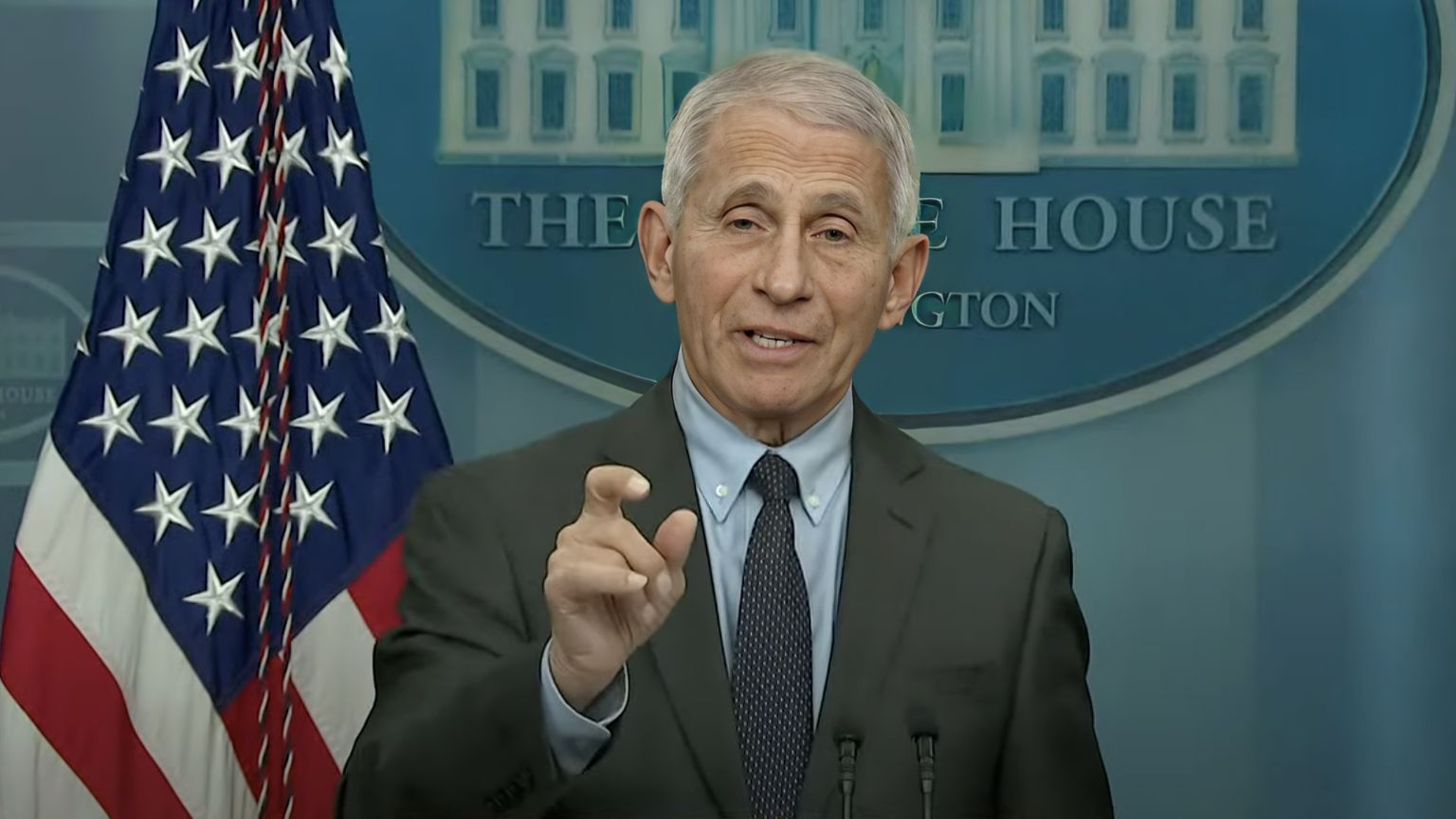


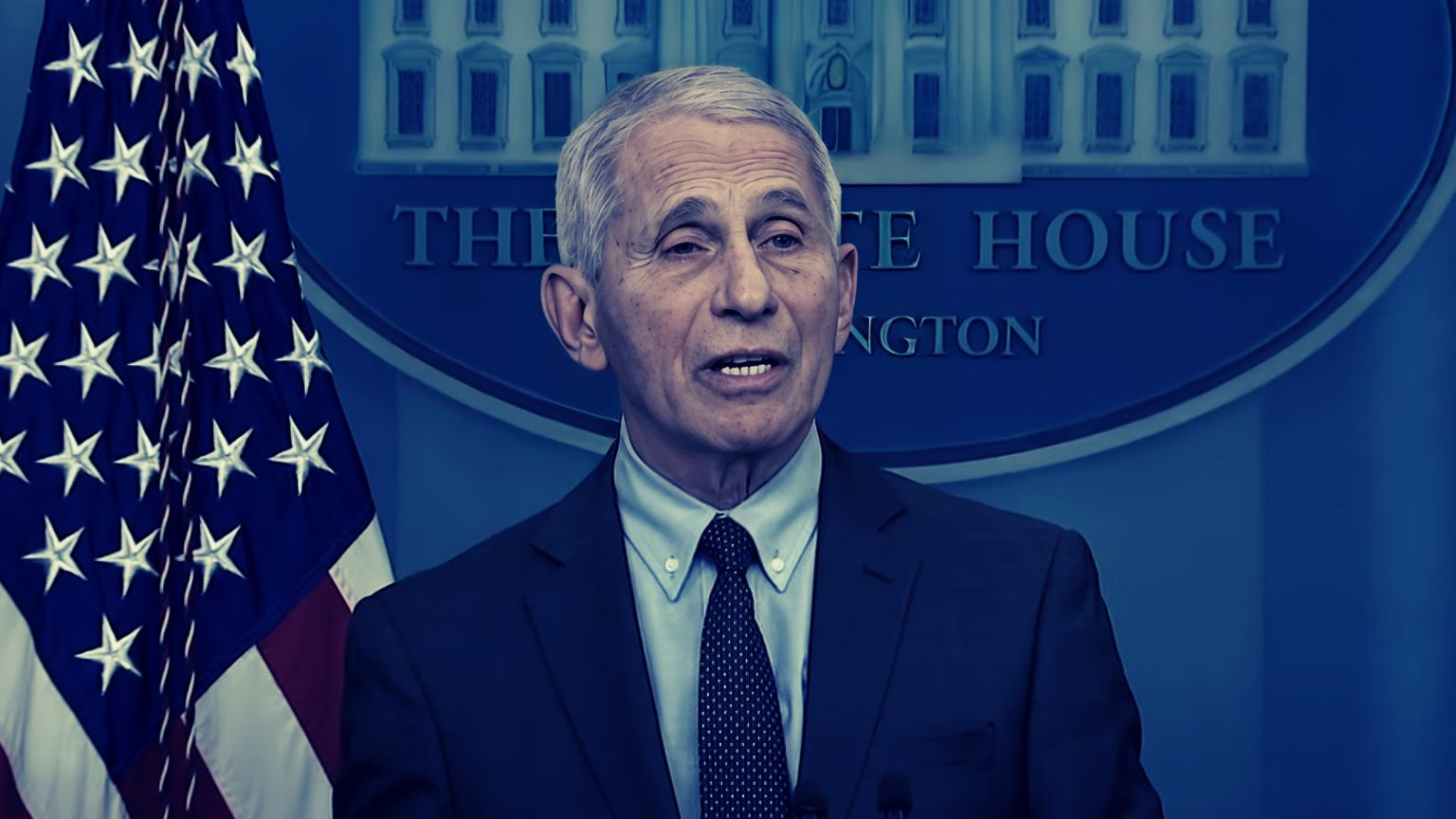




 English (US) ·
English (US) ·